Windows 10's Grand Finale! Are You Ready for the Encore?
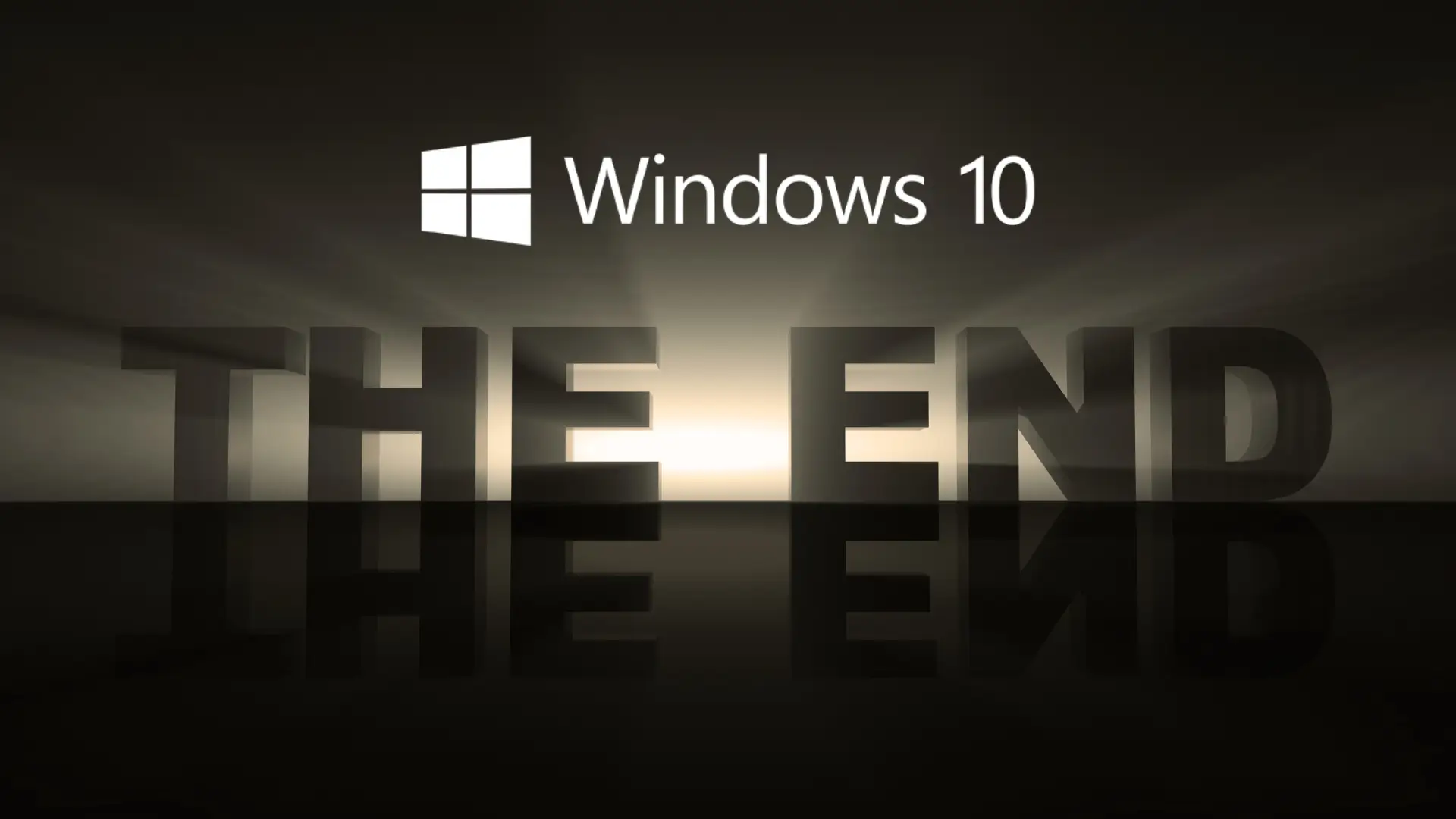
Contents
Let’s talk about a date that’s looming larger than a Monday morning after a three-day weekend: October 14, 2025. Mark your calendars, set your alarms, maybe even get a countdown clock, because that’s the day Microsoft officially says "sayonara" to Windows 10. And if you think this is just another IT hiccup, consider this: there are over 30 million computers in the US alone that are currently eligible for a Windows 11 upgrade. That's a whole lotta desktops and laptops facing a big change!
So, What's the Big Deal with "End of Life"?
When a software vendor like Microsoft declares a product "End of Life" (EOL), it's not quite as dramatic as it sounds for the software itself – your Windows 10 PC won’t suddenly self-destruct, thankfully. However, it is a pretty big deal for your security and functionality.
Essentially, EOL means:
- No More Security Updates: This is the biggie. Cyber threats are always evolving, and Microsoft regularly releases patches to fend off these digital nasties. Once October 14, 2025, rolls around, those security patches for Windows 10 will dry up. Your system will become an increasingly attractive target for malware, ransomware, and other cyber-shenanigans. And as you know, here at Monreal IT, cybersecurity is in our DNA, so leaving doors wide open for hackers isn't really our jam.
- No More Non-Security Updates or Bug Fixes: Annoying glitch? Performance issue? After EOL, Microsoft won’t be issuing fixes for those on Windows 10.
- No More Technical Support: Got a problem you can’t solve? Microsoft’s support teams won’t be available to help with Windows 10 issues.
It’s like driving a car that the manufacturer has stopped making parts for and no longer offers safety recalls on. Sure, it might still run, but are you going to feel super confident on a cross-country trip? Probably not.
The Microsoft 365 Apps Conundrum on Windows 10
Now, here’s a crucial piece of the puzzle, especially for businesses that rely heavily on Microsoft 365 (you know, Word, Excel, Outlook, Teams – the whole gang). According to Microsoft's own documentation, support for Microsoft 365 Apps on Windows 10 will end on that very same date: October 14, 2025.
"But wait!" you might say, "What if I pay for those Extended Security Updates (ESUs) for Windows 10?" That's a fair question. While ESUs can provide some breathing room for the Windows 10 operating system itself (for a price, of course), Microsoft has been crystal clear: Microsoft 365 Apps are not supported on Windows 10 with ESUs.
So, if you continue to run Microsoft 365 Apps on an EOL Windows 10 machine:
- You won't get any new feature updates for your apps.
- You won't get non-security updates.
- You won't be able to install new versions of Microsoft 365 Apps from the Office portal or using tools like the Office Deployment Tool or Intune.
- Critically, while you might receive security updates for Microsoft 365 Apps for a while (provided your app version is still supported on Windows 10), this is not a long-term solution. Eventually, even those could cease as the app versions themselves become incompatible or unsupported on the outdated OS.
- Reliability and performance issues? You're on your own.
This isn't just an inconvenience; it's a direct path to decreased productivity and increased security vulnerabilities. Imagine critical business documents becoming inaccessible or collaborative tools failing when you need them most. Not exactly a recipe for success.
The Bright Side: Over 30 Million Upgrade Opportunities!
It's not all doom and gloom! The silver lining is that a significant chunk of those Windows 10 machines – over 30 million in the US – are eligible for an upgrade to Windows 11. Windows 11 brings a refreshed interface, enhanced security features (like TPM 2.0 requirements, which are a good thing, trust us), and generally aims to be a more modern and efficient operating system.
For businesses, this transition is a perfect opportunity to reassess their IT infrastructure. An OS upgrade can often be the catalyst for broader improvements in efficiency and security.
Ignoring the Deadline: Not a Recommended Sport
"Okay, okay," some might be thinking, "I'll just ride out Windows 10 until it croaks. What's the worst that could happen?" Well, besides inviting every cybercriminal in a five-state radius to a party on your network, you’ll also face:
- Compliance Nightmares: Many industries have data security regulations (HIPAA, PCI DSS, etc.). Running unsupported software can lead to hefty fines and a loss of reputation.
- Software Incompatibility: Newer software and hardware drivers will eventually stop supporting Windows 10. You might find that new printer or that fancy industry-specific application just won’t play nice.
- Sluggish Performance: Without updates, your system can become less stable and slower over time.
Honestly, the "do nothing" strategy is like playing Russian Roulette with your data, except the chamber is mostly loaded.
What’s Your Game Plan?
So, what should you be doing? Panicking is an option, but not a very productive one. Here’s a more sensible approach:
- Assess Your Fleet: Figure out which of your machines are running Windows 10.
- Check Compatibility: Determine which of those machines can handle Windows 11. Microsoft provides a PC Health Check app for this.
- Plan Your Upgrade/Replacement Strategy: Not all machines will be upgradeable. Some older hardware might need to be replaced. This is where budgeting and planning come in.
- Test, Test, Test: Before a full rollout, test Windows 11 with your critical business applications.
- Execute and Train: Once you’re ready, begin the upgrade process and ensure your team knows how to navigate any changes in the new OS.
This might seem like a lot, and for many businesses, it is. That's where having a partner who is consistently earning the title of Trusted Technology Experts comes into play. Here at Monreal IT, we pride ourselves on Building Powerful Partnerships and guiding businesses through these exact kinds of transitions smoothly and securely. Our commitment to CATIQ (Commitment, Accountability, Teamwork, Integrity, and Quality) means we’re dedicated to finding the best path forward for your unique needs. If you're looking for managed IT services Cleveland businesses trust, navigating this Windows 10 EOL doesn't have to be a solo mission.
The clock is ticking, but there's still time to make a smooth transition. Don't wait until September 2025 to start thinking about this. Your future self (and your company’s data) will thank you!